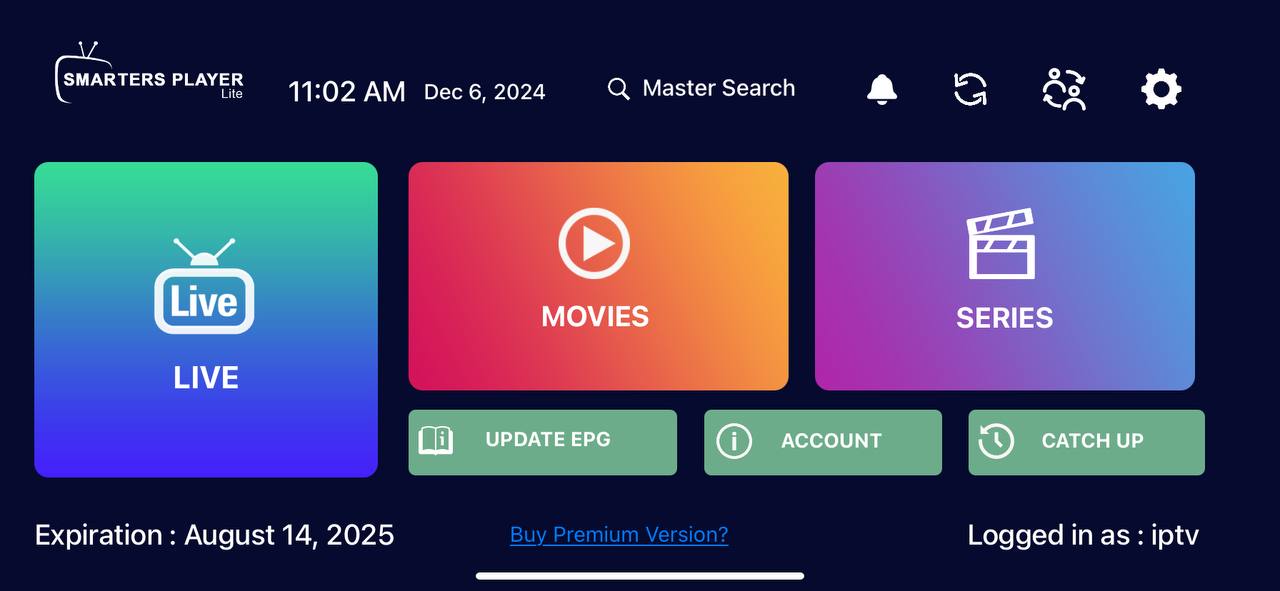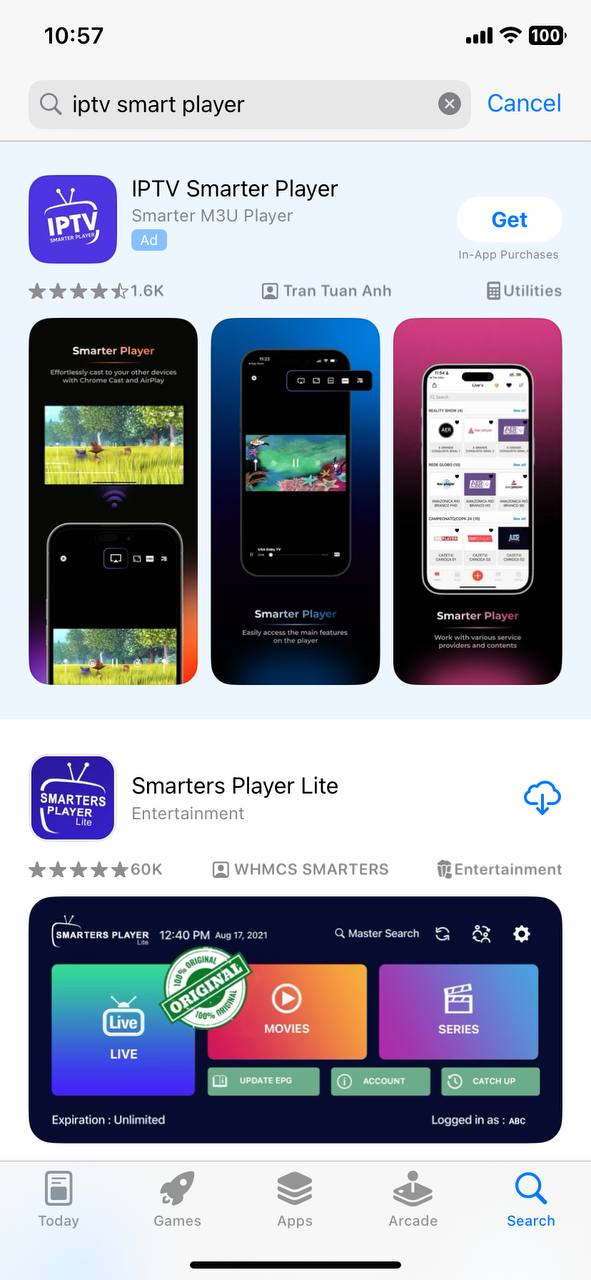What are you looking for?
Search
IPTV Installation Guide
Step 1: Open the Apple Store and enter smarters player in the search bar.
Step 2: Find 'smarters player Lite' and click to download
Step 3: Open the app and click 'XTREAM CODES'.
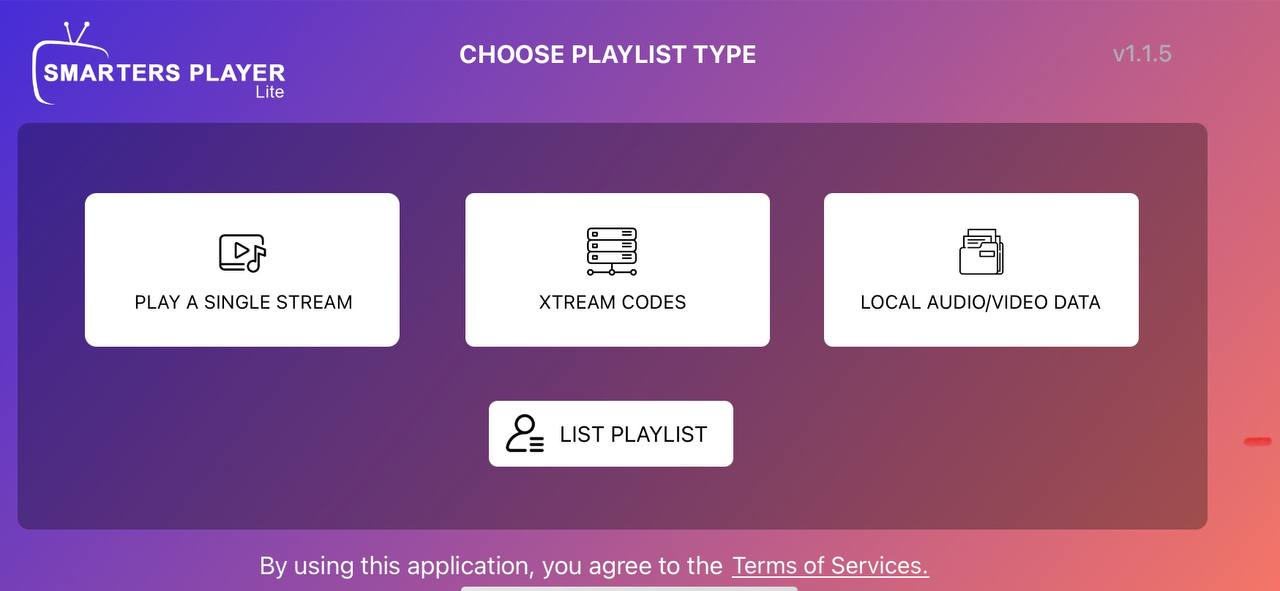
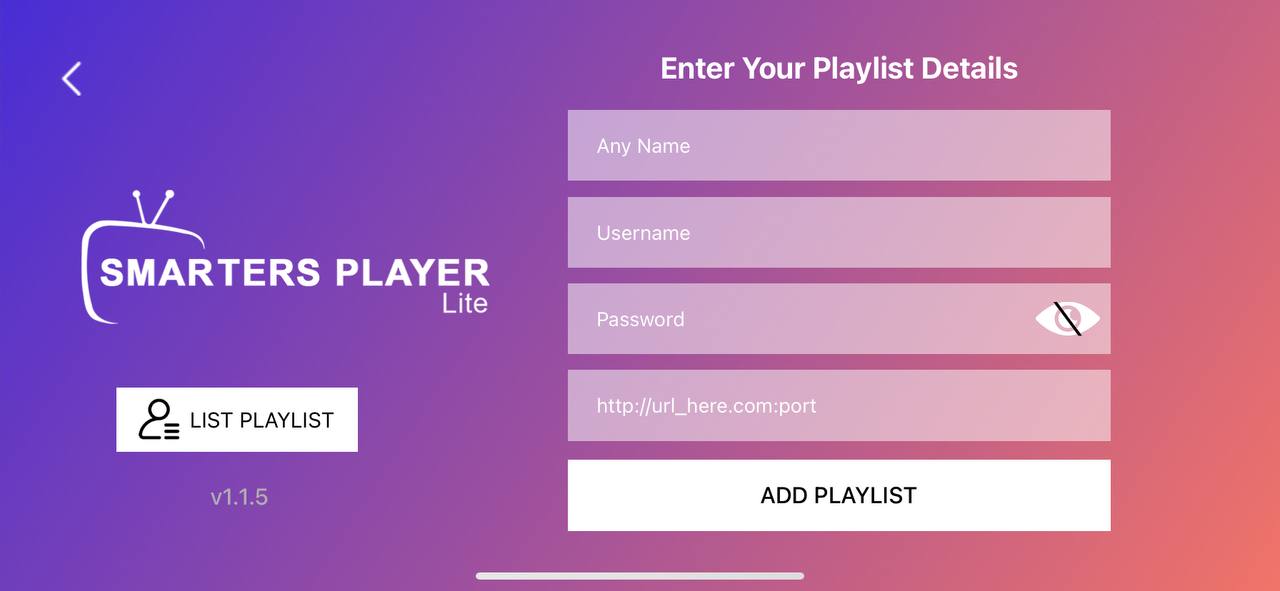
Step 4: Find the IPTV subscription information sent to you by the customer service. Find the 'Xtream Login' information and fill it in the corresponding input box. Click 'ADD PLAYLIST'.